Explainers
Why is USB Type-C so important?
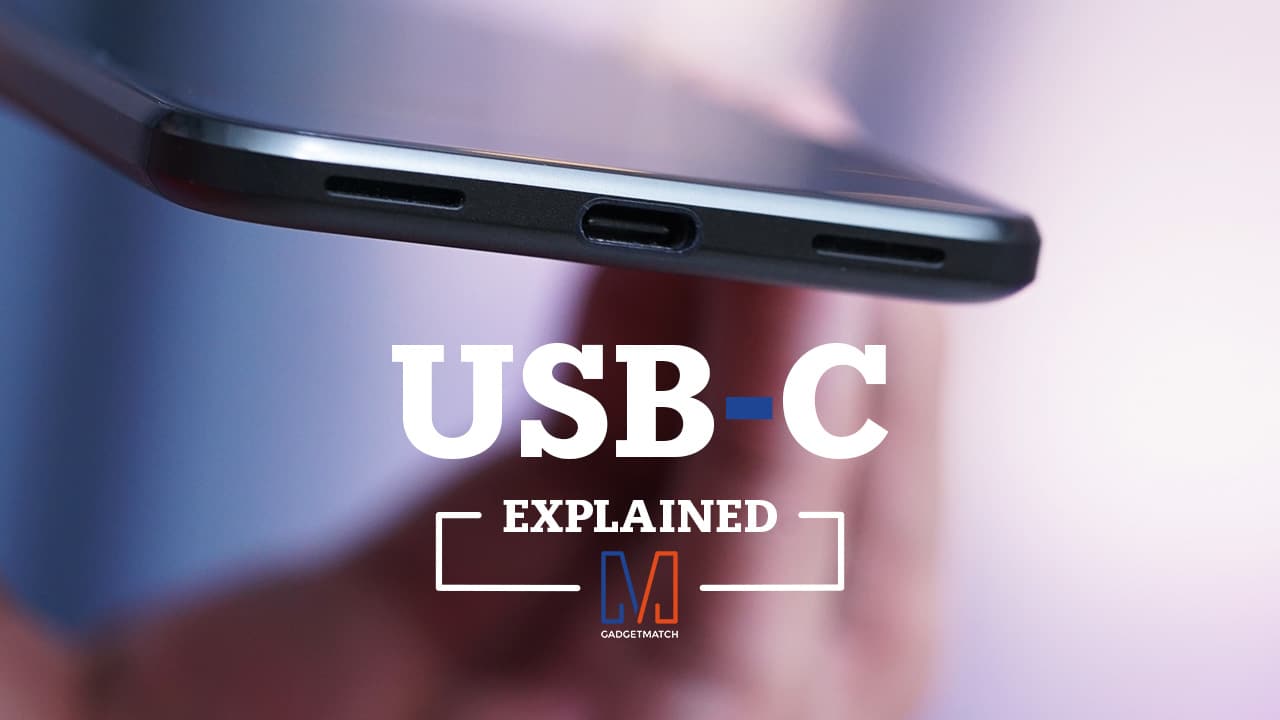
Over the past decade, devices using the Universal Serial Bus (USB) standard have become part of our daily lives. From transferring data to charging our devices, this standard has continued to evolve over time, with USB Type-C being the latest version. Here’s why you should care about it.
First, here’s a little history
Chances are you’ve encountered devices that have a USB port, such as a smartphone or computer. But what exactly is the USB standard? Simply put, it’s a communication protocol that allows devices to communicate with other devices using a standardized port or connector. It’s basically what language is for humans.
When USB was first introduced to the market, the connectors used were known as USB Type-A. You’re likely familiar with this connector; it’s rectangular and can only be plugged in a certain orientation. To be able to make a connection, a USB Type-A connector plugs into a USB Type-A port just like how an appliance gets connected to a wall outlet. This port usually resides on host devices such as computers and media players, while Type-A connectors are usually tied to peripherals such as keyboards or flash drives.
There are also USB Type-B connectors, and these usually go on the other end of a USB cable that plugs into devices like a smartphone. Due to the different sizes of external devices, there are a few different designs for Type-B connectors. Printers and scanners use the Standard-B port, older digital cameras and phones use the Mini-B port, and recent smartphones and tablets use the Micro-B port.

Samples of the different USB Type-B connectors. From left to right: Standard-B, Mini-B, and Micro-B (Image credit: Amazon)
Specifications improved through the years
Aside from the type of connectors and ports, another integral part of the USB standard lies in its specifications. As with all specifications, these document the capabilities of the different USB versions.
The first-ever version of USB, USB 1.0, specified a transfer rate of up to 1.5Mbps (megabits per second), but this version never made it into consumer products. Instead, the first revision, USB 1.1, was released in 1998. It’s also the first version to be widely adopted and is capable of a max transfer rate of up to 12Mbps.
The next version, USB 2.0, was released in 2000. This version had a significantly higher transfer rate of up to 480Mbps. Both versions can also be used as power sources with a rating of 5V, 500mA or 5V, 100mA.
Next up was USB 3.0, which was introduced in 2008 and defines a transfer rate of up to 5Gbps (gigabits per second) — that’s a tenfold increase from the previous version. This feat was achieved by doubling the pin count or wires to make it easier to spot; these new connectors and ports are usually colored blue compared to the usual black/gray for USB 2.0 and below. USB 3.0 also improves upon its power delivery with a rating of 5V, 900mA.
In 2013, USB was updated to version 3.1. This version doubles what USB 3.0 was capable of in terms of bandwidth, as it’s capable of up to 10Gbps. The big change comes in its power delivery specification, now providing up to 20V, 5A, which is enough to power even notebooks. Apart from the higher power delivery, power direction is bidirectional this time around, meaning either the host or peripheral device can provide power, unlike before wherein only the host device can provide power.
Here’s a table of the different USB versions:
| Version | Bandwidth | Power Delivery | Connector Type |
| USB 1.0/1.1 | 1.5Mbps/12Mbps | 5V, 500mA | Type-A to Type-A,
Type-A to Type-B |
| USB 2.0 | 480Mbps | 5V, 500mA | Type-A to Type-A,
Type-A to Type-B |
| USB 3.0 | 5Gbps | 5V, 900mA | Type-A to Type-A,
Type-A to Type-B |
| USB 3.1 | 10Gbps | 5V, up to 2A,
12V, up to 5A, 20V, up to 5A |
Type-C to Type-C,
Type-A to Type-C |
Now that we’ve established the background of how USB has evolved from its initial release, there are two things to keep in mind: One, each new version of USB usually just bumps its transfer rate and power delivery, and two, there haven’t been any huge changes regarding the ports and connectors aside from the doubling of pin count when USB 3.0 was introduced. So, what’s next for USB?
USB Type-C isn’t your average connector
After USB 3.1 was announced, the USB Implementers Forum (USB-IF) who handles USB standards, followed it up with a new connector, USB Type-C. The new design promised to fix the age-old issue of orientation when plugging a connector to a port. There’s no “wrong” way when plugging a Type-C connector since it’s reversible. Another issue it addresses is how older connectors hinder the creation of thinner devices, which isn’t the case for the Type-C connector’s slim profile.

Here’s how a USB Type-C connector looks like. Left: Type-A to Type-C cable, Right: Type-C to Type-C cable (Image credit: Belkin)
From the looks of it, the Type-C connector could become the only connector you’ll ever need in a device. It has high bandwidth for transferring 4K content and other large files, as well as power delivery that can power even most 15-inch notebooks. It’s also backwards compatible with previous USB versions, although you might have to use a Type-A-to-Type-C cable, which are becoming more common anyway.
Another big thing about USB Type-C is that it can support different protocols in its alternate mode. As of last year, Type-C ports are capable of outputting video via DisplayPort or HDMI, but you’ll have to use the necessary adapter and cable to do so. Intel’s Thunderbolt 3 technology is also listed as an alternate mode partner for USB Type-C. If you aren’t familiar with Thunderbolt, it’s basically a high-speed input/output (I/O) protocol that supports the transfer of both data and video on a single cable. Newer laptops have this built in.

A USB Type-C Thunderbolt 3 port (with compatible dock/adapter) does everything you’ll ever need when it comes to I/O ports (Image credit: Intel)
Rapid adoption of the Type-C port has already begun, as seen on notebooks such as Chromebooks, Windows convertibles, and the latest Apple MacBook Pro line. Smartphones using the Type-C connector are also increasing in number.
Summing things up, the introduction of USB Type-C is a huge step forward when it comes to I/O protocols, as it can support almost everything a consumer would want for their gadgets: high-bandwidth data transfer, video output, and charging.
SEE ALSO: SSD and HDD: What’s the difference?
[irp posts=”9623″ name=”SSD and HDD: What’s the difference?”]


It’s that time of the year again!
Since 2020, Samsung has equipped the Galaxy S20 Ultra with an ultra-fast 45W fast-charging speed compared to the Galaxy S10+‘s measly 15W charging standard. Four years after, 45W still remained on the Galaxy S24 Ultra.
For three consecutive years, Michael Josh has conducted a dedicated charge test to know whether its 45W “Super Fast Charging” works as promised on the latest line of Samsung’s Galaxy flagships. The Galaxy S24 Ultra isn’t an exemption to that.
Curious to know? Find out in our Galaxy S24 Ultra and Galaxy S24+ Charge Test.
Explainers
ChatGPT Explained: Should we be scared of AI?
Will the talking robot take over the world?
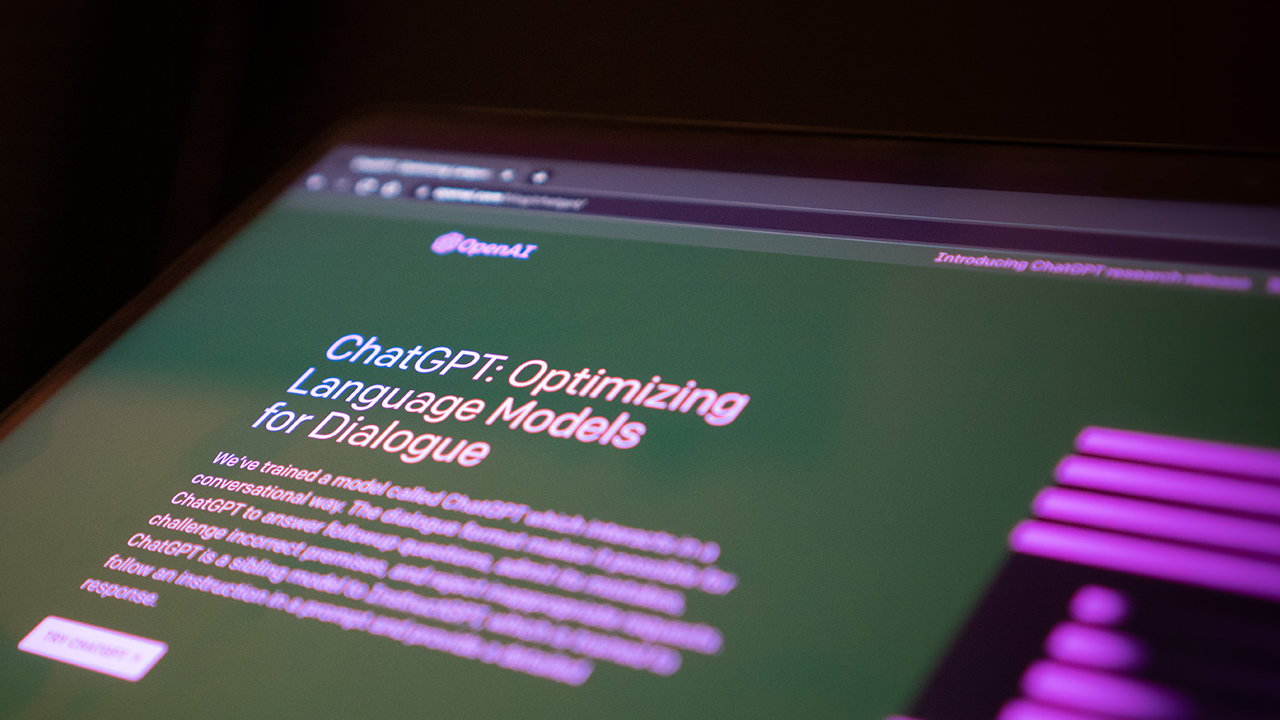
Back in the earlier days of the internet, an emerging but short-lived trend involved chatbots who could generate conversation with whomever it talked to. Does this sound familiar? Today, a similar phenomenon is creating a lot of waves online, headed by the infamous ChatGPT. The exceedingly popular ChatGPT is turning heads out of fear that the technology will eventually upend society and eradicate a lot of jobs.
But what exactly is ChatGPT? How is it different from language programs in the past? Is the world right to worry about them?
On the rise of language learning
ChatGPT is hardly the first software to inexplicably generate comprehensible dialogue without human intervention. Decades ago, the internet hosted rudimentary versions of today’s chatbot technology. The concept is somewhat similar, though. The early versions relied on a database of responses from human users. If you asked about coffee, for example, the answer you get will likely come from the logs of another user who talked about coffee in the past.
Because the system was imperfect in its infancy, part of the appeal was trying to get the software to fumble a conversation. However, if it did mess up, you can count on it asking you what it should have said. The next time someone asks the same question, the software might mirror what you said, creating a learning process between the software and the user.
Today, chatbots — meaning those usually used by businesses today — operate in the same way. If a customer comes with a query, the software will rely on a set of responses to most appropriately address the user’s problem. If the software can’t come up with a solution, the ball usually gets passed on to a human consultant.
Is ChatGPT just another chatbot?
Though the label certainly gets thrown around, ChatGPT isn’t strictly a chatbot. Instead, the software uses GPT-3.5, a specific language model created by OpenAI. Whereas early and more rudimentary versions of the same technology can already store an unbelievable amount of information in its memory, ChatGPT can analyze billions of words and the relationship between them.
Further, OpenAI extensively trains the software, ensuring that comprehension and grammar can live up to today’s standards. The learning is supervised. In fact, the company even has a makeshift reward system to ensure that the software puts out the most appropriate response. With users also contributing to the software’s learning process, ChatGPT is quickly emerging as a powerhouse for the technology.
The results speak for themselves. While users can generate simple conversations with the software, ChatGPT can just as easily answer more extensive queries with lengthier responses. If you ask it to create an essay about Christopher Columbus, for example, it can write a lengthy piece that can easily fool a casual reader. It can even handle more speculative queries. In a sample published by the developer, ChatGPT can answer what would happen if Columbus discovered America in 2015.
What’s it good for?
Based solely on what the software can do, ChatGPT can find its purpose in today’s world. The software can improve voice assistants and chatbots all over the internet. It can make big strides in the world of automation, enabling a more responsive interface between user and software.
On a more human aspect, the software can also handle more professional jobs with simpler prompts such as those involving simple marketing copy. It can help with more ephemeral research efforts, allowing users to get simple answers for otherwise complex questions.
And, on a more technical side, ChatGPT can reportedly analyze and detect what’s wrong with a piece of coding. With the software, developers can use ChatGPT to potentially repair code without having to pore over every single line. Allowing a powerful tool to inspect code speaks volumes for a lot of applications all over the world including smart vehicles and technical machinery.
However, as with every piece of technology, users will always find a way to use something beyond what it was originally designed for. ChatGPT is now changing the world of education as students are using the software to do their homework for them. Though a lot of the sample texts look like they can fool only lower levels of education, a Wharton business school professor (via Business Insider) recently stated that he would have been fooled by a ChatGPT essay, grading a sample with a passable grade of B or B-.
Should we be scared of ChatGPT?
ChatGPT is undoubtedly rocking the world of education. While some schools have banned the technology outright, others are debating on the software’s impact on how schools are taught. Since ChatGPT deals out more factual information, could education reinvent itself to teach more personal, tailored learning, rather than just the ability to spit out memorized facts. (“Factual” might even be an exaggeration. CNET, which recently experimented with AI-written articles, discovered a plethora of errors from using the software.)
Now, education isn’t the only world in peril. The creative industry is facing an extreme challenge wherein ChatGPT can potentially cause workers their jobs. Though the danger certainly seems real, the limitations of technology are also real. ChatGPT can create comprehensible text that can fool a human, but it will likely stumble with conceptualization.
A piece of software is just software. Even if it can write an essay about existentialism, it cannot think of the concept metaphysically. In the same way, even if it can show you a photo of a parrot, it cannot think of that photo as anything but a pattern of pixels. To a language learning software, words don’t mean anything else besides their relationship with each other. It’s the same thought process as a dog learning to run to its human when its name is called. The dog doesn’t know that you just said its name (or even the mere concept of a name); it just knows to do a certain action after hearing a specific sound.
Can ChatGPT change the world? Overall, the jury is still out, but it’s unlikely that a piece of learning software can do much to replace human-centric work. Regardless, it’s important to think of how ChatGPT can improve (or detriment) humanity.
Like with other supposedly dangerous technology, the world of technology is a Pandora’s box. We can never put the genie back into the bottle. Once it’s out, it’s out. Instead of worrying about how technology can destroy the world, the more appropriate response is to figure out how it can better humanity without sacrificing anyone’s wellbeing in the process.

When you’re looking to buy a new device, which specs should you pay attention to? Which upgrades should you consider?
In this video instead of reviewing the latest new smartphone, we’re going to talk about its unsung hero: RAM.
We partnered with @MicronTech to help you understand all the magical things that you get to do on your smartphone thanks to internal memory and storage.
To find out more about Micron’s mobile memory and storage solutions and how they’re bringing mobile innovation to life, visit https://www.micron.com/solutions/mobile or watch our explainer video.
-

 Accessories2 weeks ago
Accessories2 weeks agoApple Vision Pro Review: Two Months Later
-

 Features4 days ago
Features4 days agoFortify your home office or business setup with these devices
-

 Gaming1 week ago
Gaming1 week agoThe Rogue Prince of Persia looks like an ultra-colorful roguelite
-

 Deals2 weeks ago
Deals2 weeks agoSamsung Awesome April: Deals on Galaxy A series
-

 Philippines2 weeks ago
Philippines2 weeks agovivo Y100 to release in Philippines on April 27
-

 Gaming1 week ago
Gaming1 week agoStar Wars Outlaws release date revealed
-

 Deals7 days ago
Deals7 days agoTCL P635 TV: Big savings for TCL’s anniversary
-

 Accessories7 days ago
Accessories7 days agoLogitech unveils G Pro X 60 gaming keyboard: Price, details


























